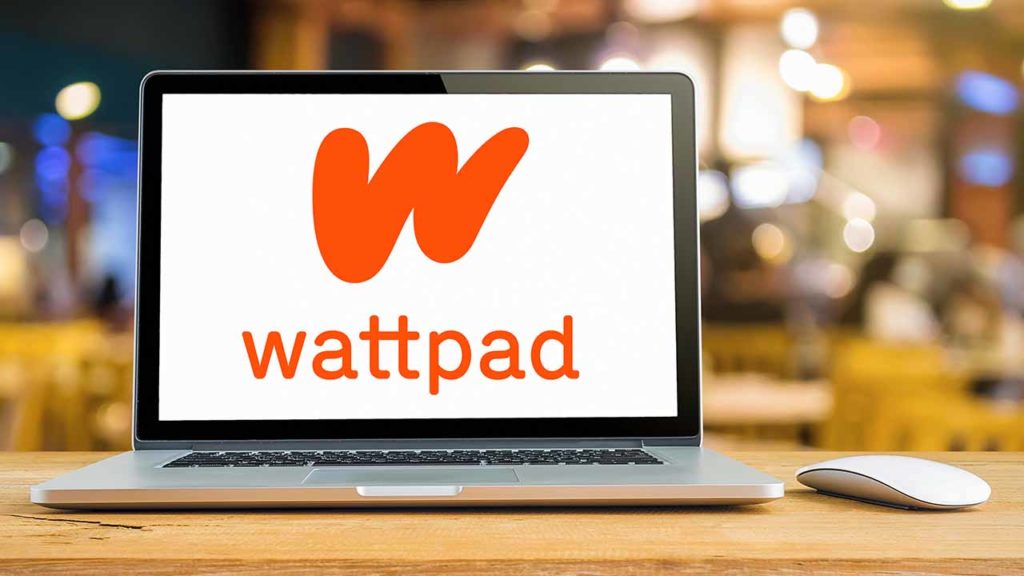Every top selling author has to start somewhere, and Wattpad is home to some of the most creative and immersive stories around. Read chapter after chapter of a ton of different story genres, or have your work published for the world to enjoy.
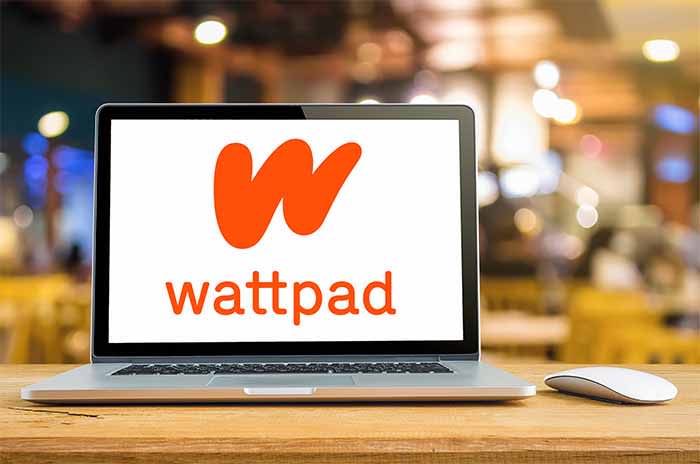
Wattpad started as a hub for fanfiction, but in the last 10 years has gained increasing popularity due to some of the most popular pieces being adapted into films, like “The Kissing Booth” on Netflix, and the feature film “After.” That’s right, both of those films originated as stories on Wattpad. Ready to get started? Here’s how to work your way around Wattpad.
Reading
Once you create an account, you can search for a specific story or by genre. After you’ve selected a genre, you’ll see all the stories that fit, but you’ll also be able to narrow your search by selecting more tags.
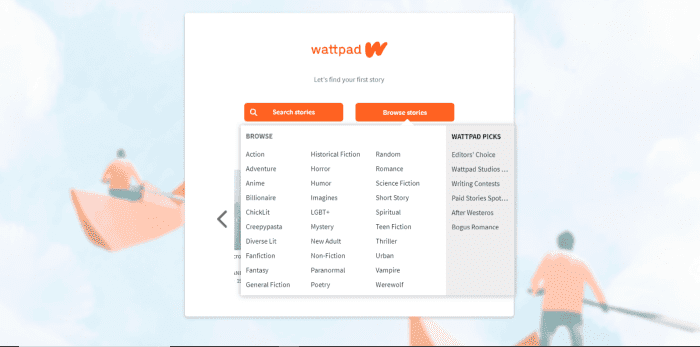
If something looks interesting, you can preview it before reading. On the story’s main page, you can see more information like the author, if it is free or paid, how many times the story has been read and favorited, how many chapters it has, and if the story has been ranked by other readers.
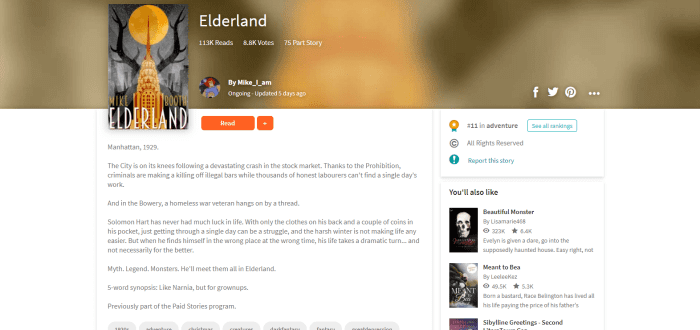
If you’d like to check it out, click read and begin. Free stories jump right into the text, and a lot of authors choose to add photos to help fuel your imagination. If you’re enjoying the chapter, feel free to add a comment at the bottom, where other readers and the author can respond.
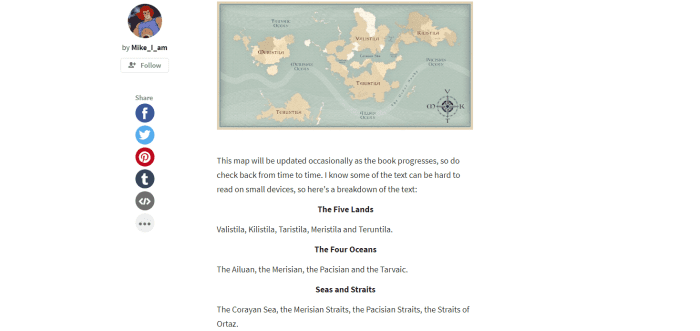
To save the story for reading later, click the plus symbol and add it to your private library or to a list that you can share with others.
Paid stories are different. Once you click on a paid story, the author will most likely have left an introduction introducing you to Wattpad Paid Stories. Essentially, this is a new feature that Wattpad is testing where stories are selected by Wattpad that will require you to purchase coins in the coin shop to access the rest of the story after you’ve finished the preview chapters. These coins are converted into money that is used to pay writers for their content. At the moment, coin bundles are only able to be purchased through Wattpad’s mobile app and range from nine coins at $0.99 to 230 coins at $7.99.
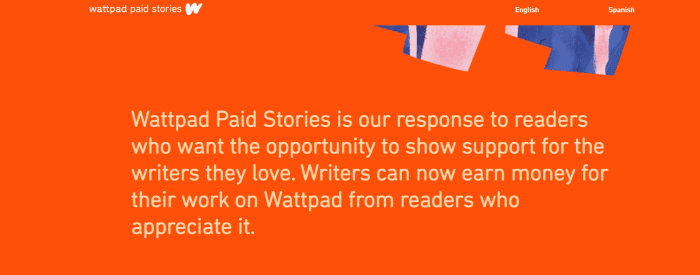
Another cool part of Wattpad is the forum. In the forum, you can chat with other readers about your favorite stories, or if you’re a writer you can get tips on what will make your next chapter a hit.
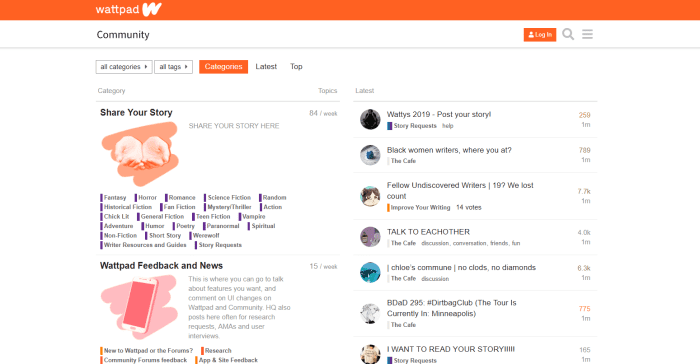
Writing
Writing a story on Wattpad is super simple. Click on the ‘write’ tab and then ‘create a new story.’ The first page you’ll create is the title page, where you’ll name your story and add everything that’s necessary to give readers an idea of what it’s about. Upload cover art, add a description, tags, the genre, and more.
Make sure you look over the ‘copyright’ tab – you might want to lock in your story so others can’t edit, change, or repost it somewhere else. Wattpad has a page specifically for outlining what the copyright options do and don’t protect.
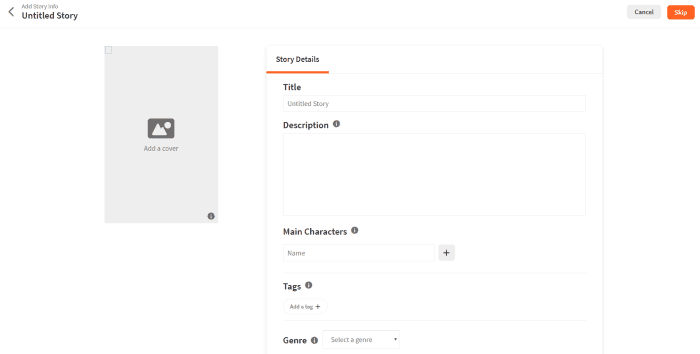
Once the title page is out of the way, get to writing! You can save each chapter as you go along, and once you’re ready to push the story out of the nest, click ‘publish’ and your story is officially on Wattpad for others to read. You can always go back and edit your story if you would like, so take a deep breath and leap!
Premium
If those ads are really getting on your nerves, upgrade to Wattpad Premium. Not only will the ads go away, but you’ll get a new theme to read stories on, and it’s available on both the desktop website and on mobile. Purchase monthly for $5.99 or pay $59.99 for a year.
With Wattpad, the sky is the limit, and depending on the story – maybe not. There are so many exciting stories to read and write, and thousands of Wattpad users all over the world to connect and share with. Wattpad could be your daily guilty pleasure or it could lead to that big break that you’ve been dreaming about. What are you waiting for?